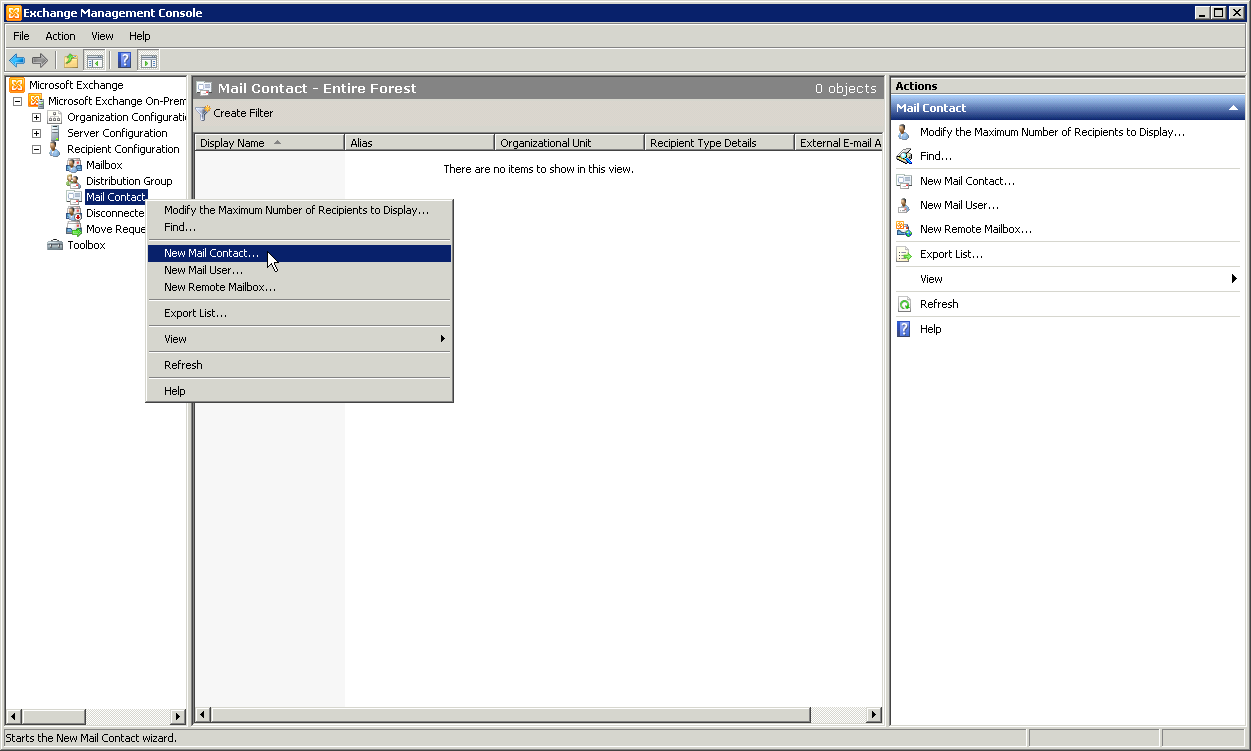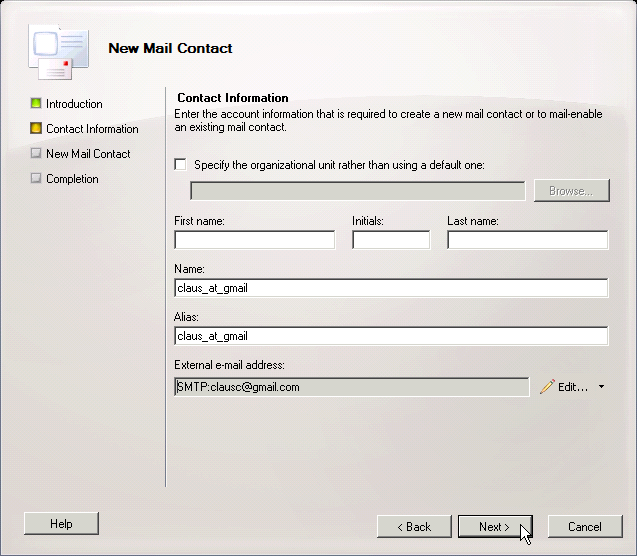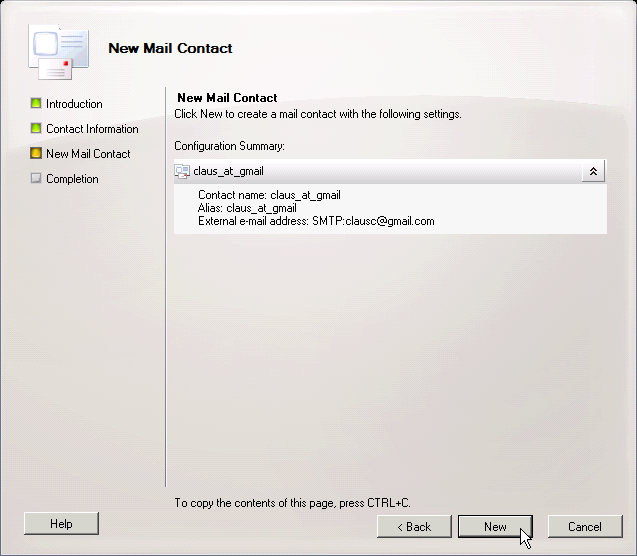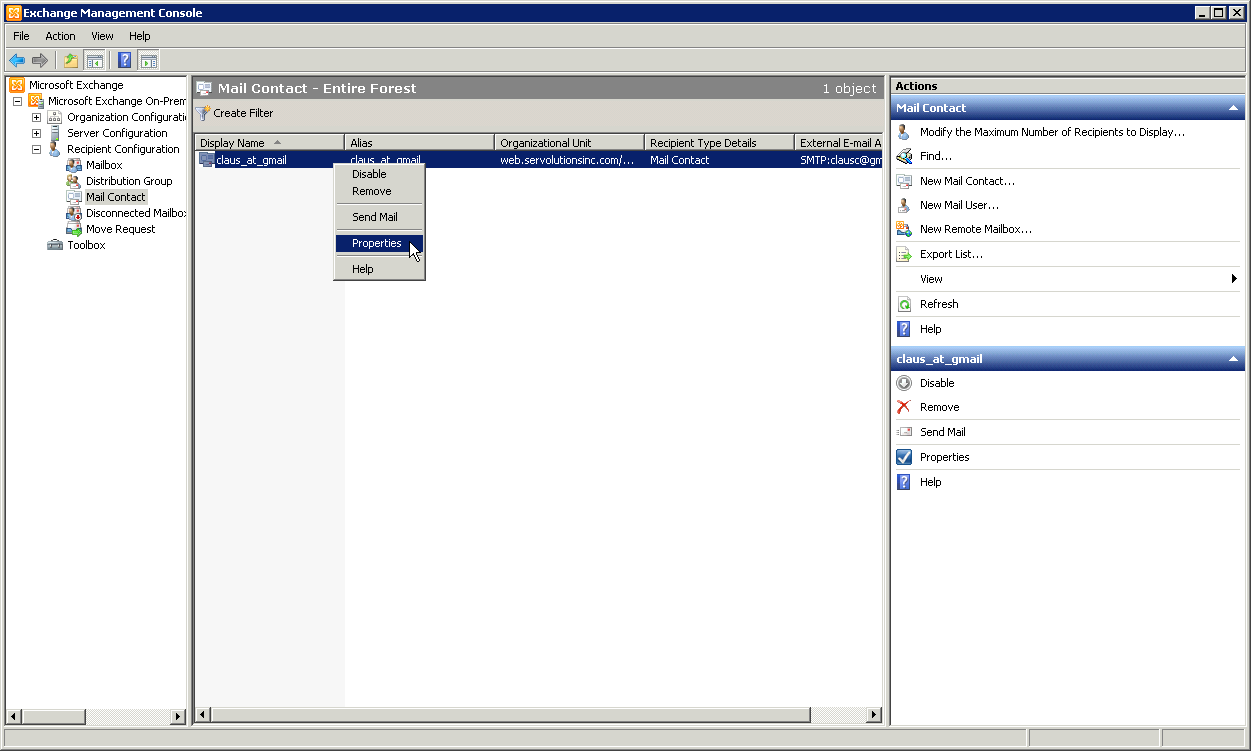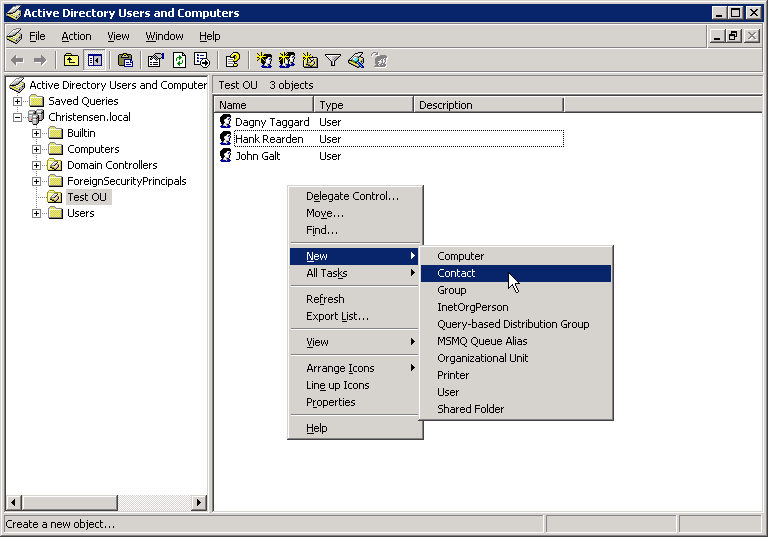I want POPcon to forward some accounts to a non-local mailbox on the internet but that does not work. How can I do this?
POPcon can only forward emails to your Exchange server. So if you chose a non-local email address for the postmaster or mailbox forwarding addresses in POPcon the mail still gets forwarded to Exchange and not back to the internet. Your Exchange Server does not accept email save for it's own domain configured under Echange System Manger > Recipients > Recipient Policies > Properties of Default Policy. If POPcon was to forward to any internet mail address it would need to have more information like an SMTP relay server, account and password information and so on.
But you can easily create a mail-enabled contact on your Exchange server that relays email back to the internet.
Creating a mail-enabled contact in Exchange 2007/2010:
(Scroll down for Exchange 2003 solution)
-
Use the Exchange Management Console and open up Recipient Configuration > Mail Contact > New Mail Contact...
- Select New contact:
-
Enter some meaningful name for this contact:
-
Then click Edit... (External e-mail address):
Enter the external Email address that you want emails forwarded to
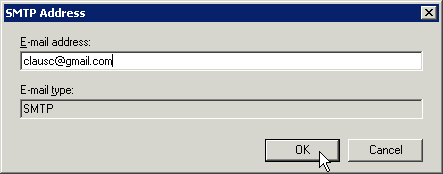
-
Choose Next >:
And create the new contact:
-
We need to keep Exchange from sending the email as an attachement and check the local address given to the contact:
Open the properties of the contact
Change option Use MAPI rich text format to NEVER.
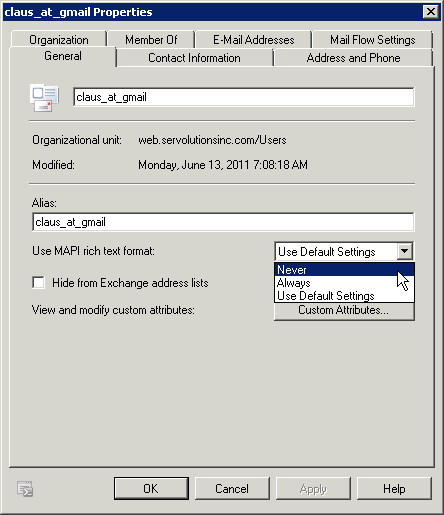
And check the local address (in my case it's the @servolutions.com address on the E-Mail addresses tab. You can add your own local address there if it wasn't created automaitcally.
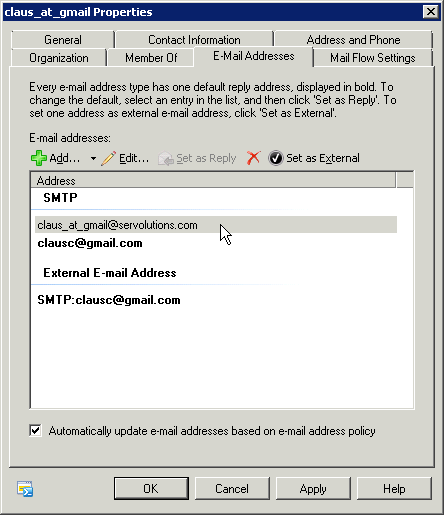
-
Now you can use the local email address as forwarding address anywhere in POPcon and have all emails forwarded to the external email address (in my case here a gmail one).
Creating a mail-enabled contact in Exchange 2003:
-
Open up Active Directory Users and Computers applet and choose New > Contact:
-
Add contact details:
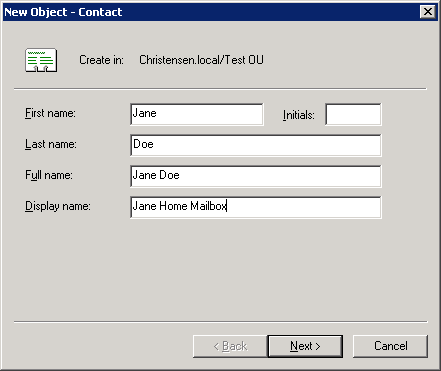
-
Enter the EXTERNAL mail address on the internet where the email should get forwarded to:
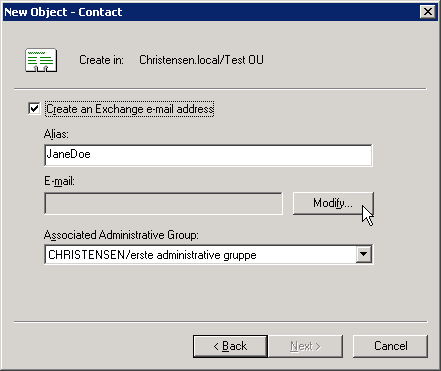
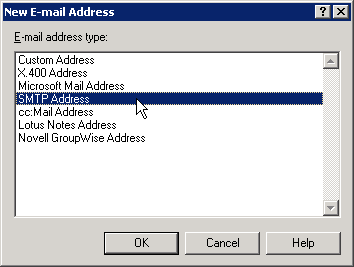
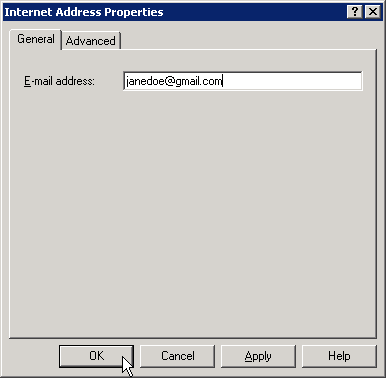
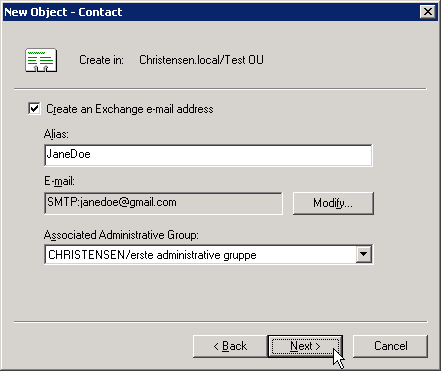
-
Finish the new contact wizard and open up the properties of the newly created contact:
-
Go to the E-mail Addresses tab and chose "New", then select "SMTP Address":

-
Enter a new INTERNAL address in your own domain like all the other addresses that POPcon can already forward to:
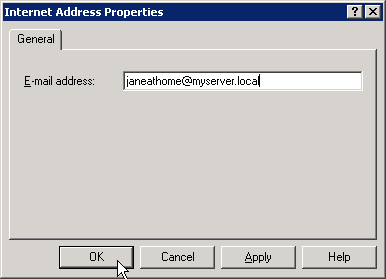
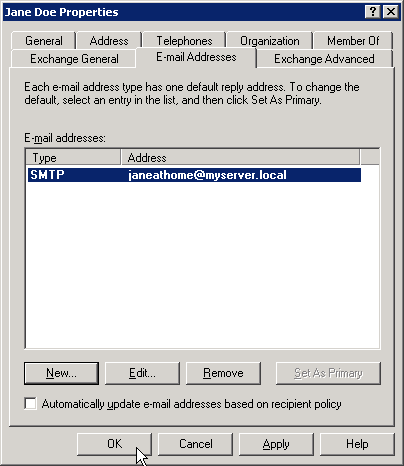
-
Now you can use janeathome@myserver.local as forwarding address anywhere in POPcon and have all emails forwarded to janedoe@gmail.com.