Windows Data Execution Prevention is stopping or crashing the POPcon antivirus engine. What can I do?
The Windows Data Execution Prevention can sometimes interfere with the operation of the POPcon PRO antivirus engine. If you experience crashes of the antivirus engine (popconscan.exe) or problems with the virus detection please check the setting of the DEP:
-
Open up Control Panel > System > Advanced:
-
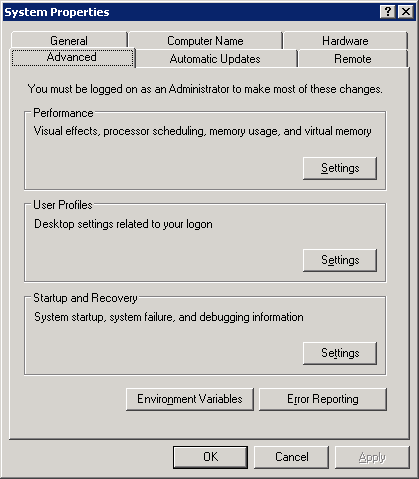
-
Choose Performance Settings and then go to "Data Execution Prevention"
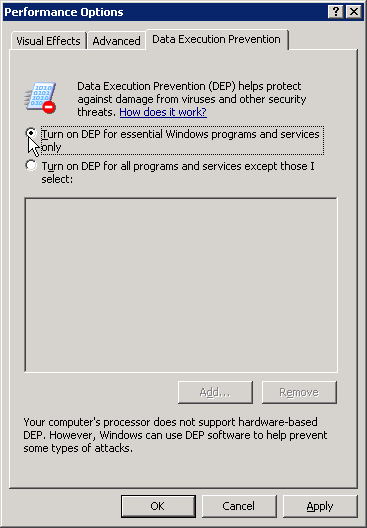
-
Select "Turn on DEP for essential Windows programs and services only".