SMTP/Domino server settings in POPcon NOTES
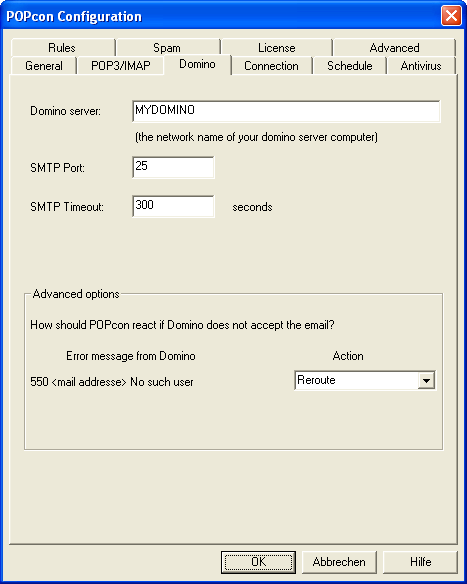
On this configuration screen you can specify the Domino™-(SMTP) Server you want the mail to be directed to. Normally this will be the network name of your Domino™ server.
You need to provide the following fields of information:
Domino Server: Your Domino server, typically the machine name of where your Lotus Notes Domino Server™ is installed. You can also type in the IP address of that server.
SMTP Port: Almost always the TCP/IP port for SMTP transfers is 25. Change this setting only if you know what you are doing. Sometimes Firewalls or routers cause the port number to be changed. Ask your network administrator if you think you need to change this setting.
SMTP Timeout: The time to wait for a non-responding exchange server in seconds.
Advanced: Here you can define the reactions of POPcon to emails that Domino does not accept because the user is unknown.