POPcon Internet connection/Dial up
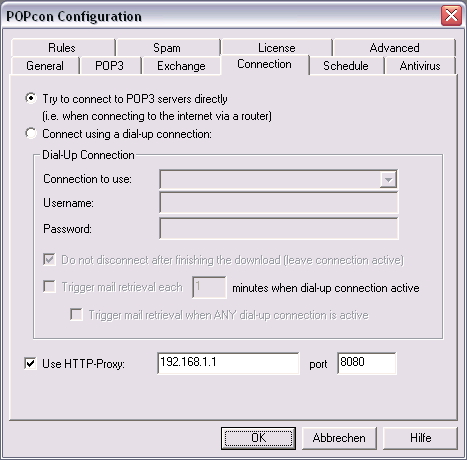
When POPcon retrieves mail it needs to connect to the internet. You can choose between two different connection schemes:
Direct Connection: POPcon tries to connect to POP3 servers directly without using the dial-up networking settings. Use this option if you are connected to the internet via a router or another computer.
Dial-Up Connection: Use this option if you want POPcon to dial up to the internet using one of the dial-up accounts you already configured on the POPcon server computer.
POPcon needs to have the following information to use dial-up networking:
Connection to use: The Dial-Up networking account you want POPcon to use for dialing into the internet. Attention: You can only use the dial-up accounts configured on the computer POPcon Server runs on, not the Accounts the computer you use POPconAdmin from might have.
Username: To keep the standard dial-up networking from asking you (probably at the server terminal) for the username and password of the dial-up account it is about to dial, POPcon needs to know the username and password of that account as well.
Password: See Username
Do not disconnect…: Leaves connection active after POPcon finishes downloading mail
Trigger mail when dial-up connection active: Allows POPcon to utilize an already open internet connection. POPcon will check periodically if the specified connection is already opened by another program. If so, it will download new mail periodically. Please also enter the number of minutes POPcon waits between two mail retrievals.
Trigger mail retrieval when ANY connection active: Triggers mail retrieval also when ANY other internet connection is open, not only the one specified on top of this dialog.
Apart from the dial up networking configuration you need to configure the proxy server you are using (if you are connecting through a proxy). This setting is used for the downloads of the antivirus and license updates.