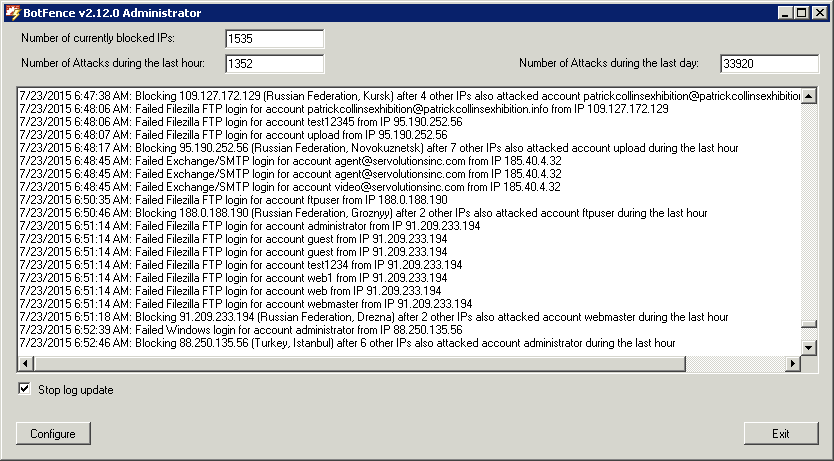BotFence Administrator utility
BotFence itself works as a windows service in the background. This is the Adminitration utility BotFenceAdmin that installs together with the service. You can use the admin utility to view in real-time what BotFence is doing and to change the configuration. There is no need to keep this utility open. BotFence will continue to work normally when you exit BotFenceAdmin.
Parameters on this page:
- Stop log update: Set this option to halt the flow of real-time log updates. The helps with copying parts from the log or to read at leisure when a lot is happening.
- Number of currently blocked IPs: Displays the total number of IP addresses that BotFence is currently blocking.
- Number of attacks during the last hour: This is the number of individual attacks during the last hour of operation. The number doesn't count IP's but each failed login individually. BotFence will block IP addresses with too many failed logins.
- Number of attacks during the last day: Same as above, just for the last 24 hours.