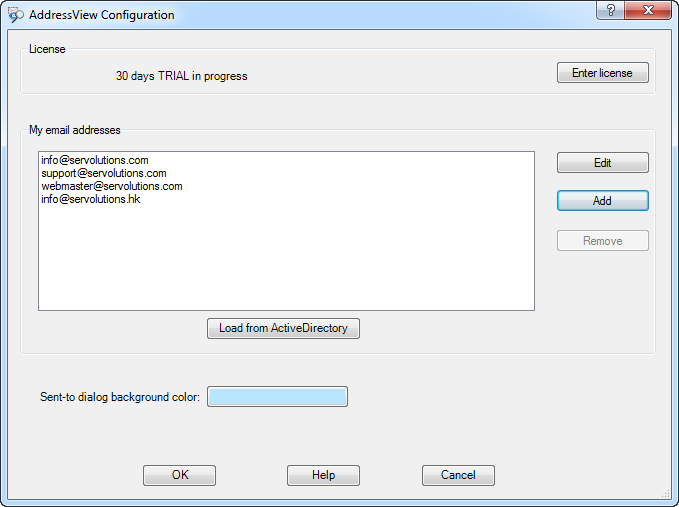Configure AddressView
This is the configuration page in AddressView. You can reach this dialog by clicking on Add-Ins > AddressView > Configure in Outlook.
- Enter license: Enter your license code here. AddressView starts out as a free 30 day trial version. If you want to use the software beyond the 30 days trial you need enter the license code on this page. The license is then activated by the software and the 30 day limit is removed. There is no need to reinstall the software or reconfigure anything else. Please order your copy of AddressView on our web shop page.
- My email addresses: Incoming emails can carry a number of different recipients in the TO, CC and BCC fields. In order to display only those addresses that are yours AddressView needs to have a list of your own addresses. Add all the addresses that you want AddressView to identify as your own to this list.
- Load from ActiveDirecty: If your computer is part of a domain structure you can press this button to have AddressView automatically load all email addresses from the server and save the typing.
- Sent-to dialog background color: By default the background of the "Sent-to" field above the email headers will be the default dialog system color. You can select your own preference here.