POPcon Features
Poll private POP3 and IMAP mailboxes and forward mail to a single MS Exchange Server™ mailbox or distribute mail collected in a single catch-all POP3 or IMAP mailbox to multiple MS Exchange Server™ mailboxes according to user the mail was sent to. POPcon analyses the mail header fields (TO:, CC, received .. for, X-RESENT-TO, etc.) and filters mail recipients for matches to pre-configured "allowed" domains.
Minimum download schedule interval: 1 minute. NEW: Now also 0 minutes (contiuous downloads) implemented! There is no problem if downloads take longer than the scheduled interval. In these cases POPcon will continue with the next mail cycle at the next full minute after ending the current one.
Can be installed on same machine as MS Exchange Server™ - uses only one internet connection and at least one POP3 mailbox to receive mail for the whole workgroup or company.
Flexible scheduling for mail retrieval based on day of week. Have different retrieval times at night and on weekends or have POPcon check for mail every minute.
Automatically uses a configurable dial-up networking account to connect to and disconnect from the internet. Supports Routers and dedicated internet connections as well.
Monitor POPcon's actions from any system in your network using the "POPcon Administrator" utility included with the software. Trigger mail retrieval at odd times or configure additional POP3 mailboxes to poll - all from your workstation.
POPcon is installed as a service, POPcon is started at system startup time without the need for a user to log in.
Mailflow of incoming emails with POPcon
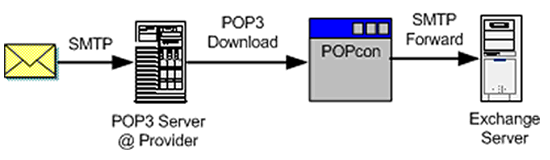
The mail sender transmits emails via the SMTP-protocol directly (or over an additional smtp relay server) to your POP3 mailbox at your provider. POPcon periodically connects to your POP3 and IMAP mailboxes, downloads the email using the POP3 or IMAP protocol and stores the messages in temporary files. After downloading emails from all your POP3/IMAP mailboxes, POPcon connects to your Exchange Server and sends the previously downloaded emails via the SMTP protocol directly to your Exchange users.
Mailflow of outgoing emails with POPcon
POPcon is only used for incoming emails. Outgoing mail traffic is handled directly by your Exchange Server.
POPcon configuration settings
- POPcon Administrator
- General options
- Accounts
- POP3/IMAP details
- Exchange Server / SMTP
- Advanced settings
Missing Feature? Let us know.
Please drop us a short note with those features that you would like to see in future versions of POPcon. We are always improving the product and would really like to hear from you.