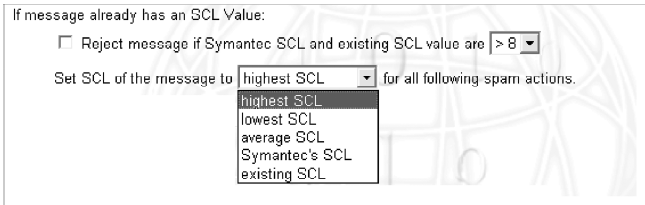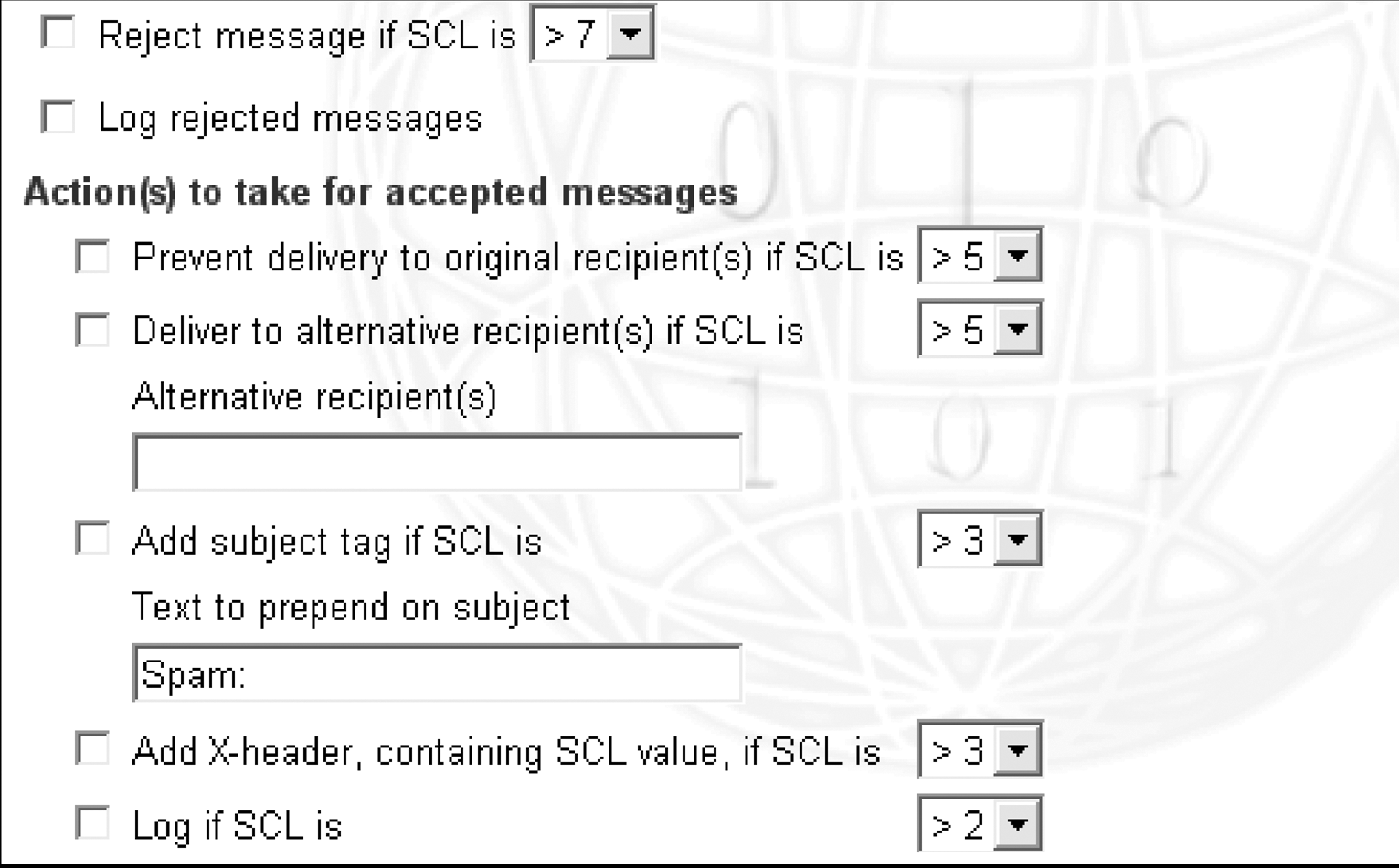What could be the reason for ''Mail transfer to exchange failed, reason: Connection to host denied'' ?
Q:
-----Original Message-----
Date: Thu, 7 Jul 2005 09:05:13 +0100
To: support@servolutions.com
Subject: Popcon support
Dear Support,
I have been using popcon with no problems for a couple of years now, but having applied a couple of updates to windows 2003 and exchange 2003, suddenly it no longer seems to be working properly and i cannot get to the bottom of it
It is all setup correctly according to your setup guide, but returns the error 'Mail transfer to exchange failed, reason: Connection to host denied' whenever it tries to connect to my Exchange server.
I have attached a screen shot of the error.
Please contact me asap as we cannot currently recieve any emails.
A:
Hi,
this error means that your Exchange server is not answering on the SMTP port 25.
There could be a couple of reasons for this but these days this is most often caused by some Antivirus (notably McAfee) or Firewall software blocking this port. So please use this list to check the possible reasons:
Please check your antivirus software first for options of protecting SMTP or Port 25 and switch off the blocking.
If it is not the antivirus software the next point to check is any firewall or firewall software - even if this connection is inside one computer the network traffic is often routed through the firewall and could thus be blocked.
Another possibility is that the port number of the Exchange SMTP virtual server had been changed by some filtering software that was installed in front of the SMTP port - many of these products install themselves by changing the port number of the Exchange SMTP port, then serve port 25 themselves and route email to the changed Exchange SMTP port. Caution must be used if this kind of software has been uninstalled or disabled - the Exchange SMTP port number might not have been changed back to 25 where POPcon expects it. Check under Exchange System Manager, Servers, your server, protocols, SMTP, properties of the Virtual Defaultserver for SMTP, General, IP-Address Advanced.
The computer where POPcon is installed on might not be allowed to connect to the SMTP server of Exchange. Check the settings under Exchange System Manager, Servers, your server, protocols, SMTP, properties of the Virtual Defaultserver for SMTP, Access, Connection.
It could also be the antispam portion of any antivirus software installed on the server. Most antivirus packages nowadays include antispam features you might not even be aware of. In the Symantec mail security product for example you need to uncheck the rejection options here:
and:
In general, set any antispam or antivirus software to NOT reject emails but re-route to alternative recipient if possible.
Often it is helpful to independently check if port 25 is working and connected to Exchange. You can use the windows utility TELNET to do this. Open a CMD window and type TELNET yourservername 25
The Server should return a greeting string that looks like "220 yourserver.yourdomain.local Microsoft ESMTP MAIL Service, Version: 6.0.3790.211 ready at date". If it does not return a string you know that the Exchange SMTP is still not available on port 25. If it returns a totally different string you might be able to discern the name of the product currently serving 25 from it and thus where to look next.