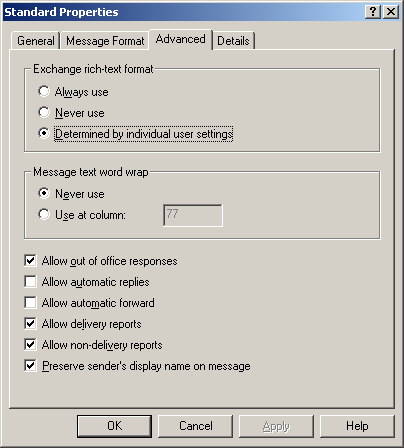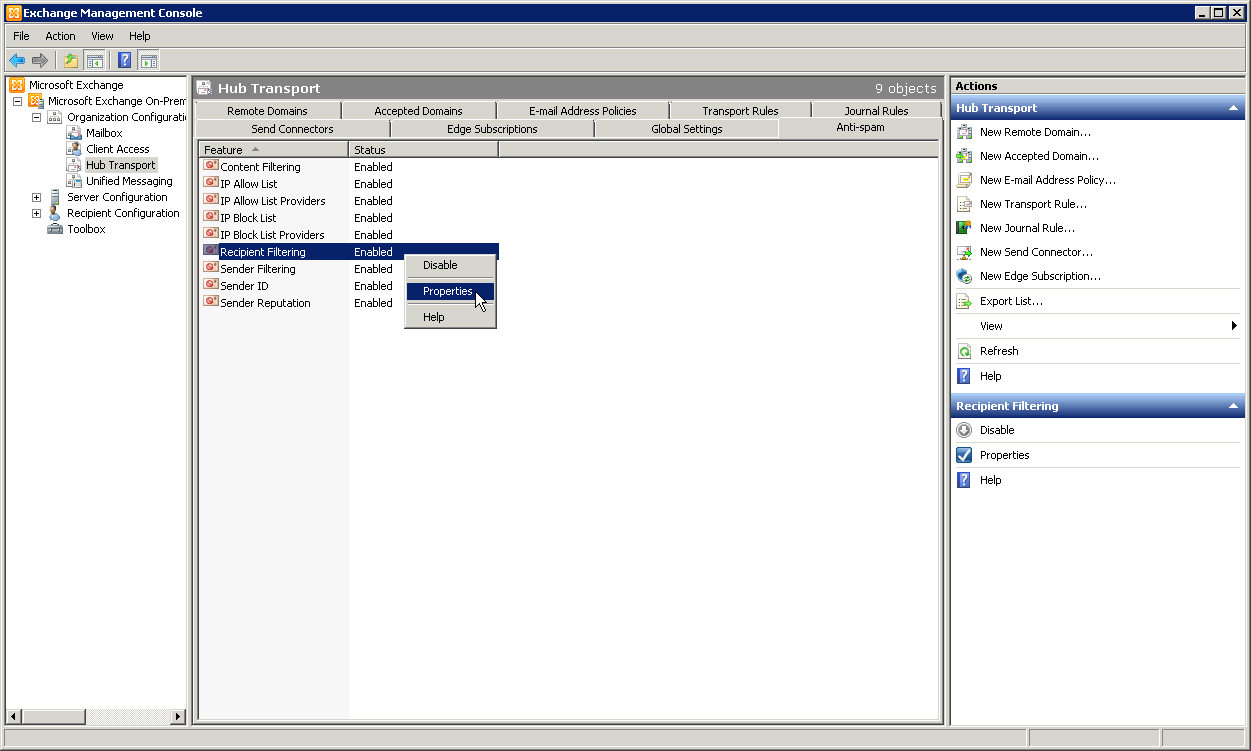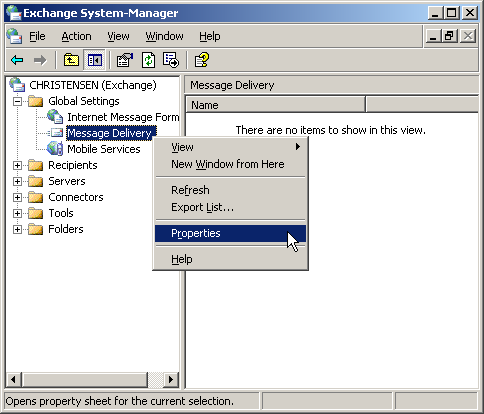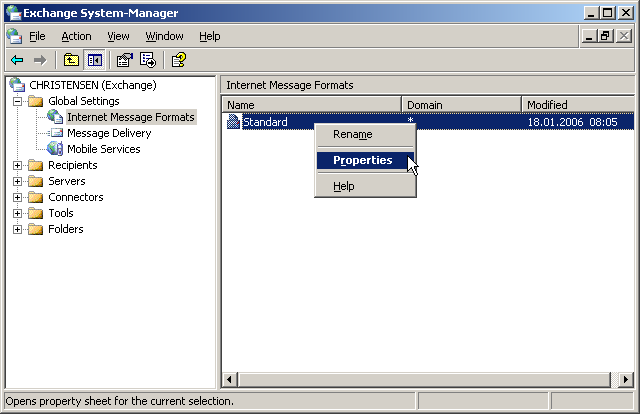How can I have non-delivery reports (NDRs) sent for unknown users?
POPcon itself can't send out NDRs but Exchange can. To enable those please switch off the "reroute email for unknown recipients" feature in the POP3 details of the individual accounts in the POPcon configuration and switch off the recipient filtering in Exchange. This is neccessary so Exchange will accept the unknown recipients in the SMTP protocol and then during processing it will generate the NDR. This is how to configure Exchange for NDRs:
1. Send non-delivery reports (NDRs) instead of rejecting emails to unknown users in Exchange 2007/2010
In Exchange 2010 or 2007 the default settings are to reject emails to unknown users in the SMTP protocol before any processing can occur. We need to switch this off to enable NDRs:
-
Open the Exchange management console and go to Organization configuration > Hub Transport > Antispam. There please open the properties of the recipient filtering option:
-
On the page "Blocked Recipients" please uncheck "Block messages sent to recpients that do not exist in the directory". That will cause Exchange to no longer reject these emails to unknown users in the SMTP protocol but instead accept them from POPcon and send back an NDR to the sender.
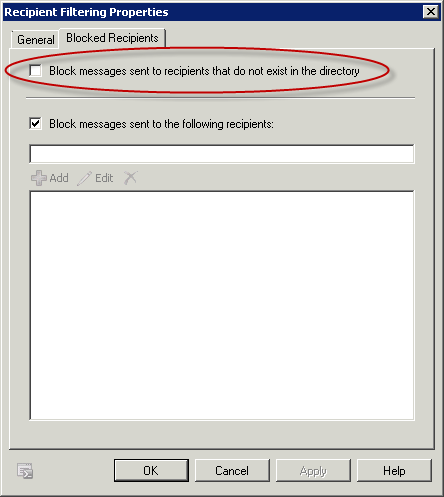
2. Send non-delivery reports (NDRs) instead of rejecting emails to unknown users in Exchange 2007/2010
You can switch off the rejection of emails to unknown users and switch on the NDRs in the Exchange System Manager of Exchange 2003:
-
Open the Exchange System Manager and go to Global Configuration, und gehen Sie zu Global Settings, Message Delivery, Properties (of the Message Delivery):
-
On the "Recipient Filtering" page please uncheck "Filter recipients who are not in the Directory".

-
Also in Exchange System Manager, at Global Settings > Intenet Message Formats right-click on "Standard" coming up on the right-hand pane, then chose "Properties".
-
Check "Allow non-delivery reports".